TestNow™ – an OpenEDG Testing Service
TestNow™ is an online testing system that enables you to conveniently schedule and take OpenEDG and OpenEDG industry and education partners' exams in a secure environment.
You can take the exams from the comfort of your own home or at an authorized testing center with the same test experience.
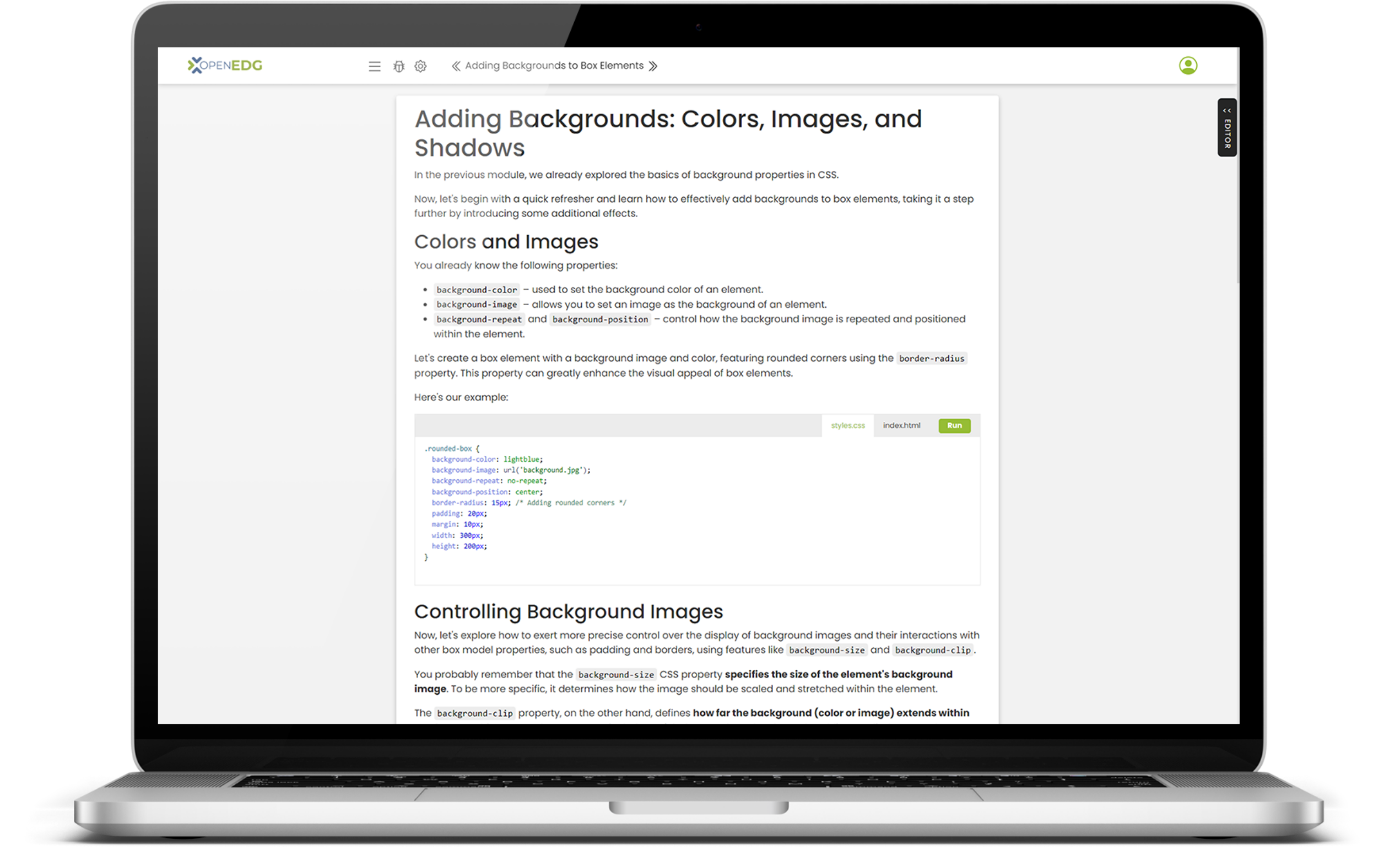

Log in Sign up
TestNow™ – Secure. Smart. Simple.
Features:
Live & Automatic Proctoring
Easy Credentials Verification
Quick, Safe & Easy Exams Delivery
Training and testing your students?
Get in touch to discover how TestNow™ can help you create a seamless learning and assessment experience – all in one platform!
Contact UsSmart Supervision
All Python Institute exams are delivered through the TestNow™ platform, which offers on-demand access and Smart Supervision – a secure combination of advanced AI monitoring and certified human oversight. This ensures every exam is consistent, fair, and protected, wherever and whenever you choose to test.
AI Supervision uses intelligent, automated monitoring technologies to verify identity, maintain exam integrity, and provide a secure testing environment – giving you maximum flexibility and convenience.
Live Supervision connects you with a certified human proctor who oversees your exam session in real time. Live supervision sessions are supported by AI-driven safeguards to ensure reliability, accuracy, and fairness.
With Smart Supervision, you can take your exam confidently – knowing that every session is protected, verified, and supported by both human expertise and AI innovation.
Technical Requirements
TestNow™ is a lightweight, browser-based web application that doesn’t require you to install any additional software or plugins on your computer. Simply open it in an Internet browser, log in, and start your exam – it’s that easy.
To make sure your testing experience runs smoothly, please check that your system meets the following requirements:
- Device: Use a desktop or laptop computer equipped with a keyboard and a mouse or touchpad. Touchscreens, mobile phones, and tablets cannot be used for the exam.
- Memory: At least 1 GB of RAM.
- Processor: 1.0 GHz or faster CPU.
- Browser: Latest version of Mozilla Firefox, Microsoft Edge, Google Chrome, Safari, or Opera (preferred: Google Chrome).
- Browser settings: JavaScript must be enabled.
- Internet connection: Fast and stable; recommended download speed of 1.0 Mbps or higher and upload speed of 0.5 Mbps or higher.
- Display: Color monitor with a minimum resolution of 640×480 pixels (recommended: 1024×768 or higher).
- Operating system: Windows 7/8/10/11, macOS X 10.0 or newer, or Linux.
- Audio & Video: Depending on the exam and supervision mode, you may be required to have a working webcam and microphone for identity verification and exam monitoring.
- Before your exam: Disable automatic updates, notifications, pop-up windows, and any background applications that could interfere with the session.
- Network access: Whitelist the domains *.edube.org and *.openedg.org, and ensure access through ports 80 (HTTP) and 443 (HTTPS) is permitted.
Once your system meets these simple requirements, you’re ready to take your Python Institute exam safely and smoothly – all from your browser, no installations needed!
Before your exam, be sure to review the exam-specific testing policies to learn more about any additional or special requirements that may apply to your certification session.
Registration and Scheduling
- OpenEDG Test Candidates can register and take the exams online via TestNow.
- OpenEDG global exam sessions do not need to be scheduled in advance – test candidates can register for and take exams on the same day.
- Taking the exam requires that the Test Candidate have an exam voucher. Test Candidates may purchase exam vouchers at OpenEDG Voucher Store and assign them to their OpenEDG Test Candidate accounts.
Create a Test Candidate Account
- Prior to taking an exam, the candidate must create a Test Candidate Account at https://edube.org/testing-service/registration. (Fill out and submit the registration form, and activate the account by clicking an activation link sent to the email address provided in the registration form. The activation link remains valid for 7 days. The candidate must provide their personal information and address, set up a secure password, and read and accept the Terms of Service.)
- If the Test Candidate already has an active Learner account as part of their OpenEDG web profile, they must upgrade it and activate the Test Candidate account by completing the Profile Information in the My Account tab.
Please note that once your account has been set up, you will no longer be able to edit some of the information associated with your profile (i.e., your name, email address, and date of birth), so please make sure all the details you provide in the registration form are correct. Requests for changes in personal details can be submitted by contacting OpenEDG Customer Service through your OpenEDG User Account Inbox.
Purchase an Exam Voucher
To purchase an exam voucher, please go to OpenEDG Voucher Store, add the voucher to the cart, and place an order.
- During the process the client will be requested to provide billing information (invoice details and the email address where the invoice should be sent), shipping information (email address where the voucher should be sent) and read and accept the Voucher Policies. In the final stage of the order placement process, the client will be requested to make payment (PayPal/Credit card, or Wire Transfer based on a Pro Forma Invoice issued).
- Candidates may pay for exams by all major credit cards (i.e., Visa, MasterCard, American Express), Debit Cards or via PayPal account.
- The voucher purchased remains valid for at least 90 days from the date of purchase. The voucher must be used before its date of expiry.
Test candidates who already have an exam voucher can assign it to their User Account before taking the exam. The exam vouchers assigned are displayed on the OpenEDG User Account and may be used to launch exams via OpenEDG Testing Service.
Take the Exam
- Log in to your TestNow account
- Click Take Exam (if you have an exam voucher and wish to begin your exam session immediately) or click Launch Exam next to the voucher assigned to your OpenEDG User Account (if the voucher has been assigned to your account earlier.)
- Run the diagnostics, complete the check-in, and begin your exam session!
Credential Verification Services
Every test candidate who successfully passes their exam receives a verifiable digital credential that confirms their achievement and helps them showcase their skills to employers, schools, and peers.
- Certificate Verification: Each certificate is an official document issued by the exam sponsor and can be instantly verified through the online system at verify.openedg.org.
- Score Report Verification: Employers and institutions can confirm the authenticity of a candidate’s exam results through the same secure verification portal.
- Digital Badge: A shareable credential issued through a trusted platform such as Credly. The badge can be added to social media profiles, digital résumés, or email signatures, highlighting verified skills and certification status.
Together, these tools ensure that every certification earned through the Python Institute can be easily validated and confidently recognized worldwide.
Useful Links
Log in: https://edube.org/testnow
Registration: https://edube.org/testnow/registration
OpenEDG Voucher Store: https://ums.edube.org/store
Credential Verification Services: https://verify.openedg.org
Exam-Specific Policies: https://pythoninstitute.org/exam-policies